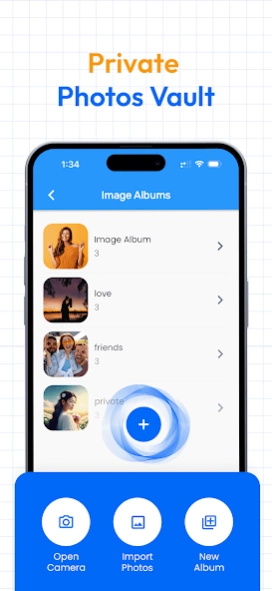Calculator Lock - Secure Vault 2.9
Free Version
Publisher Description
Calculator Lock - Secure Vault - Calculator Lock is photo vault app who Hide Photos in Secure Calculator Vault
Calculator Lock is Vault app where you can Hide Photos, video lock, under Secret Vault protected by calculator Lock app. This Secret photo vault video vault is just work as photo lock and video lock where you can lock your files like, Gallery Vault.
Vault app can get photo album, gallery or file manager private photos, videos, movies and you can play hidden videos inside Calculator Vault. It has a Built-in Photo Viewer to view lock photo. It is Easy to Manage, Delete, Unhide, Move Pictures in gallery vault.
It also provides you with other useful functions, including Vault app, video lock, Secure vault, Hide Photos etc.
☆☆ Calculator vault Key Features ☆☆
=====================================
☆ Photo lock
Photo lock will be stored data in photo vault to access by photo lock app. Hide Photos will not be shown in any other vault app, photo album, gallery vault or file manager. You can play or view all your locked photos inside a calculator app with an amazing Inbuilt Image viewer.
☆ Hide Videos
Inside Video vault you can play, lock video by Secure vault with inbuild video player. Keep others away from your private video lock. You can hide video inside the Secret Calculator. Calculator app hider provides you to lock video and play that video lock inside the app.
☆ Calculator Vault App
Calculator Vault App provide you so many new futures besides photo lock and video lock. Inside Calculator app hider you can create new contact and hide contact,
☆ Lock files Vault app
Vault app can create & share your Personal Notes, Contacts within the secret calculator without exporting it. You can access it inside the calculator app hider
☆ My Password Manager
My Password Manager is future for HidePass and you can Hide Password app like a store all password with protected files, and can only be see inside the Vault. Secure Vault Save your passwords in encrypted formats with Secret calculator, you can decrypt it whenever you want.
☆ Restore media
You can Restore all of your lock videos, photos, audio at one click. Once you Hide Pictures inside the vault, You can anytime export within the Secret Calculator and it will move from Secret vault to your phone.
☆ Calculator Lock Disguise Mode
Calculator Lock has Disguise Mode feature that enables users to change the app's icon or logo to something less conspicuous, providing an extra layer of privacy and security.
☆ Photo Lock App
Snap Intruder Capture selfie photos of Intruder when someone tries to break in your Secret vault with wrong passwords. Snap Intruder take photos and save in photo vault app.
-----------FAQ-----------
Q: How to open?
A: Enter your password on calculator and press '=' button to open.
Q: What if I forget my password?
A: You can enter “11223344=” for master reset your password by verifying your security question and reset the password.
Your privacy is important to us
- Calculator Lock - Photo Lock & Calculator Vault app does not copy or store your Photos, Videos, Audio, Contacts, Notes, Passwords, etc.
- Do not uninstall Calculator Vault - Secure Vault app, clear app data or delete files and folders generated by Calculator Lock. Otherwise, all your files will be lost forever.
About Calculator Lock - Secure Vault
Calculator Lock - Secure Vault is a free app for Android published in the System Maintenance list of apps, part of System Utilities.
The company that develops Calculator Lock - Secure Vault is Macy Mind. The latest version released by its developer is 2.9.
To install Calculator Lock - Secure Vault on your Android device, just click the green Continue To App button above to start the installation process. The app is listed on our website since 2024-02-02 and was downloaded 4 times. We have already checked if the download link is safe, however for your own protection we recommend that you scan the downloaded app with your antivirus. Your antivirus may detect the Calculator Lock - Secure Vault as malware as malware if the download link to com.macymind.calculatorlock is broken.
How to install Calculator Lock - Secure Vault on your Android device:
- Click on the Continue To App button on our website. This will redirect you to Google Play.
- Once the Calculator Lock - Secure Vault is shown in the Google Play listing of your Android device, you can start its download and installation. Tap on the Install button located below the search bar and to the right of the app icon.
- A pop-up window with the permissions required by Calculator Lock - Secure Vault will be shown. Click on Accept to continue the process.
- Calculator Lock - Secure Vault will be downloaded onto your device, displaying a progress. Once the download completes, the installation will start and you'll get a notification after the installation is finished.